Professional Log Analysis for macOS
Revolutionary multi-file correlation, real-time monitoring, and unlimited scalability. The only tool that handles any file size while maintaining 60fps performance.
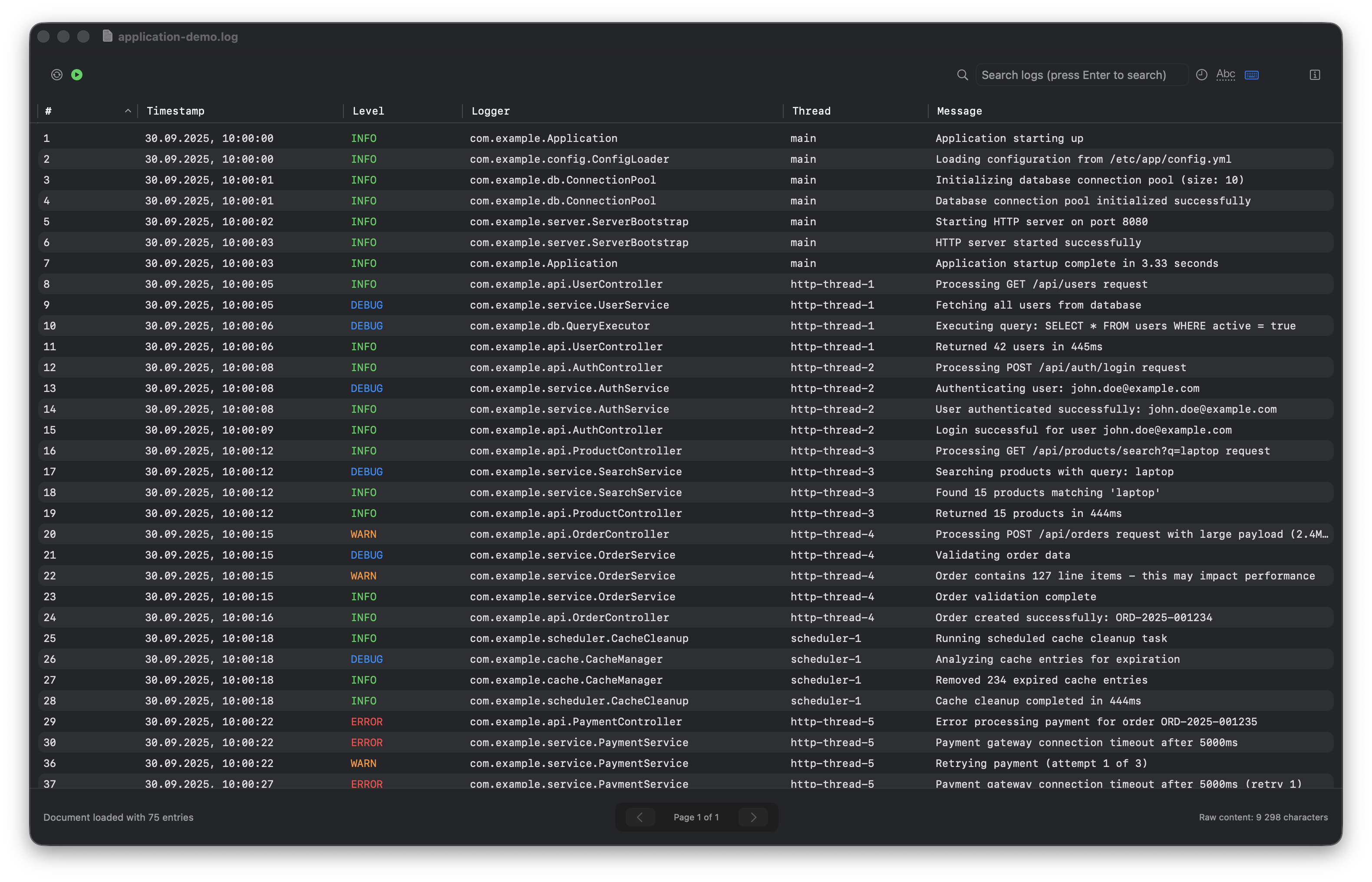
Three Features That Set Us Apart
Log4j Analyzer isn't just another log viewer. These breakthrough capabilities transform how you analyze logs across distributed systems.
Multi-Window Timestamp Synchronization
The Feature That Changes Everything
Analyze logs across multiple systems simultaneously. Click any log entry in one window, and all other open files instantly scroll to the same timestamp. Perfect for debugging distributed systems, microservices, and multi-component applications.
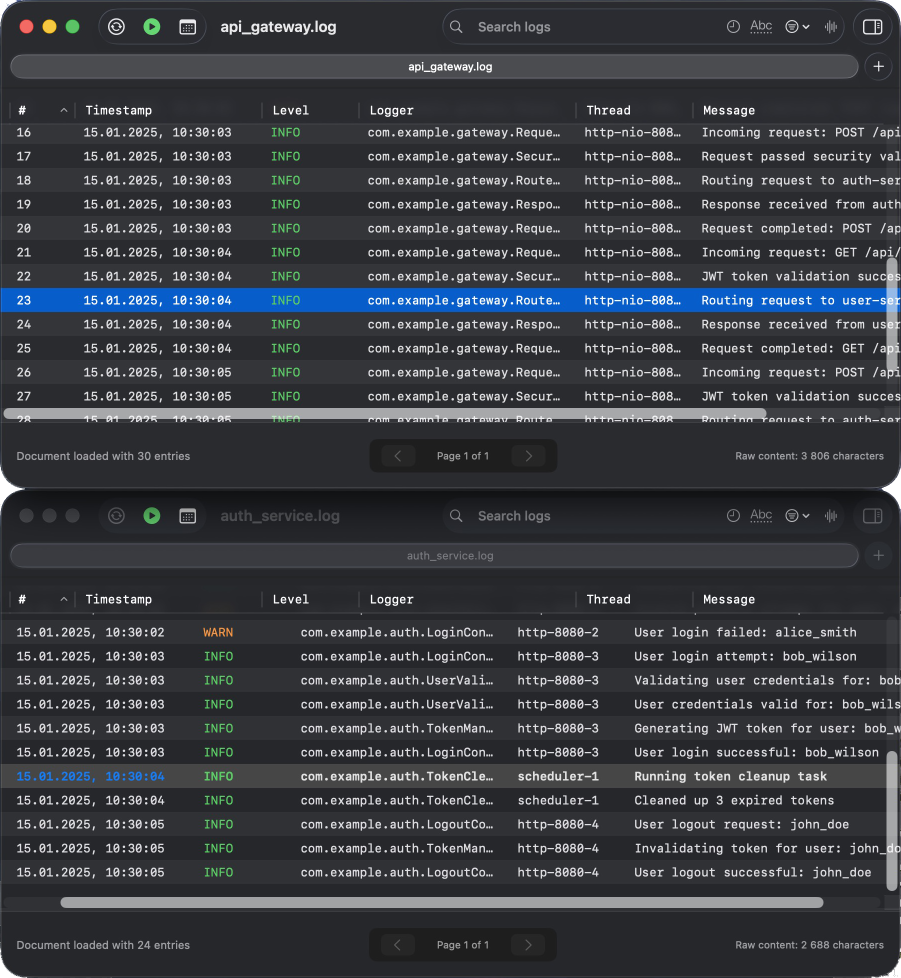
Advanced Search with Regex & Column Filtering
Find Exactly What You Need, Fast
Simple text search for basic queries. Full regex support with real-time validation for complex patterns. Column-specific search lets you target exact fields - search only in messages, loggers, or any combination of columns.
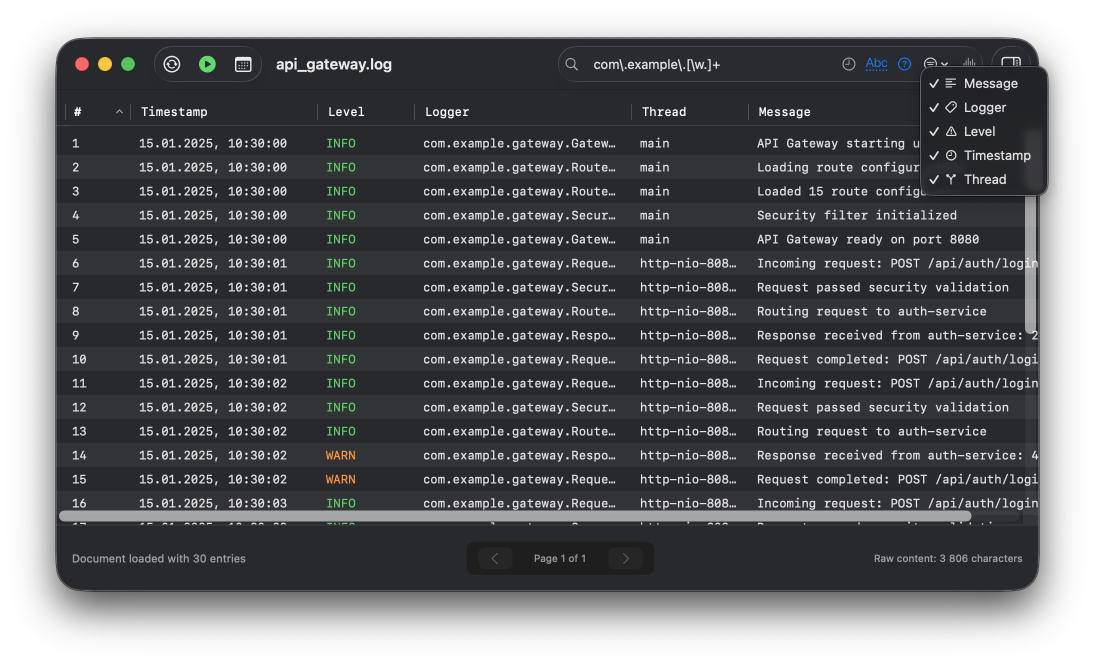
Direct Compressed File Support
No Manual Extraction Required
Open ZIP, GZIP, and TAR.GZ archives directly in Log4j Analyzer. Automatic detection, extraction, and parsing - all in one step. See extraction progress and dive straight into analysis.
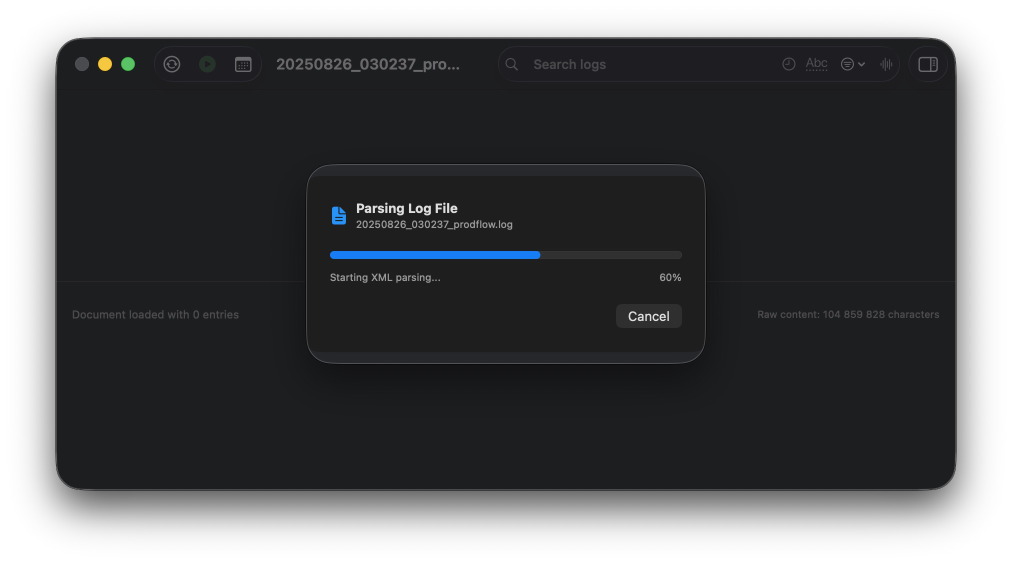
Ready to transform your log analysis workflow?
Download the free version and experience these features yourself.
Download Free VersionPerformance Benchmarks
Research-driven optimizations deliver breakthrough performance for macOS log analysis
Breakthrough Technology
SwiftUI Pagination
Revolutionary approach solving SwiftUI Table performance limitations. Our research-based pagination system maintains 60fps performance regardless of dataset size.
Binary Search Algorithms
Optimized timestamp matching for multi-file synchronization. Find nearest timestamps across millions of entries in milliseconds.
GCD File Monitoring
Advanced file system event handling for live tail functionality. Real-time updates with minimal system overhead and perfect reliability.
Memory Management
Sophisticated strategies for large dataset handling. Analyze gigabyte files with minimal RAM usage through intelligent chunking.
Breakthrough Features
43 implemented features designed for professional log analysis workflows
Multi-File Correlation
RevolutionaryClick any log entry to automatically sync all open files to that timestamp. Revolutionary cross-system analysis.
Real-Time Monitoring
Live UpdatesLive tail functionality with GCD-based file system events. See changes as they happen with zero performance impact.
Advanced Search
Regex PoweredSimple text or powerful regex patterns with column-specific filtering. Search only in messages, loggers, or any combination. Real-time validation and intelligent highlighting.
Unlimited Performance
No LimitsHandle files of any size with research-based pagination. Maintain 60fps UI regardless of dataset size.
Complete Feature Set
Window Docking
Magnetic window snapping with automatic edge detection. Arrange multiple log files side-by-side or in grid layouts for efficient cross-file analysis.
Bookmarks System
Mark important log entries with color-coded bookmarks. Navigate with keyboard shortcuts. Bookmarks persist across sessions per file.
Multi-Format Parsing
Text and XML Log4j formats with compressed file support (ZIP, GZIP, TAR.GZ) and intelligent detection.
Professional Export
CSV, JSON, and TXT export with proper formatting and metadata inclusion.
Smart History
Persistent search history with intelligent suggestions and duplicate prevention.
Error Recovery
Comprehensive error handling with graceful degradation and user feedback.
Native Integration
35+ keyboard shortcuts, drag & drop, and deep macOS platform integration.
Column Management
Sortable columns with auto-sizing, manual adjustment, and persistent preferences.
Free vs Pro Version Comparison
Free Version
Perfect for learning and small projects
- Up to 10,000 entries per file
- 3 files simultaneously
- 5 recent searches
- Export with watermark
- Settings don't persist
Pro Version
Essential for professional workflows
- Unlimited entries per file
- Unlimited open files
- Unlimited search history
- Professional exports
- Persistent preferences
- Advanced shortcuts
Feature Categories
See Log4j Analyzer in Action
Explore the powerful features that make log analysis effortless
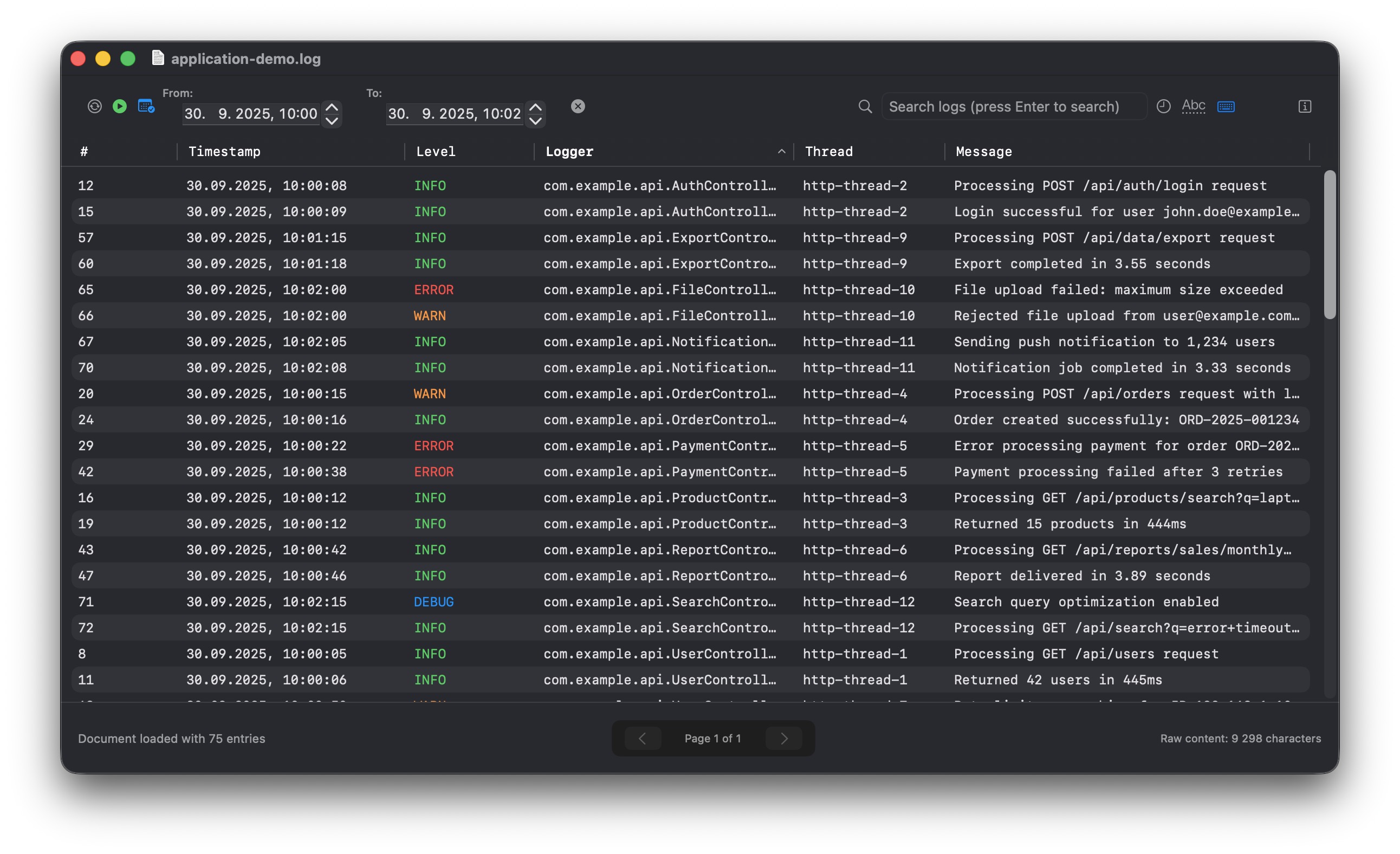
Date Range Filtering
Precise time-based filtering with From/To date pickers for incident investigation and performance analysis
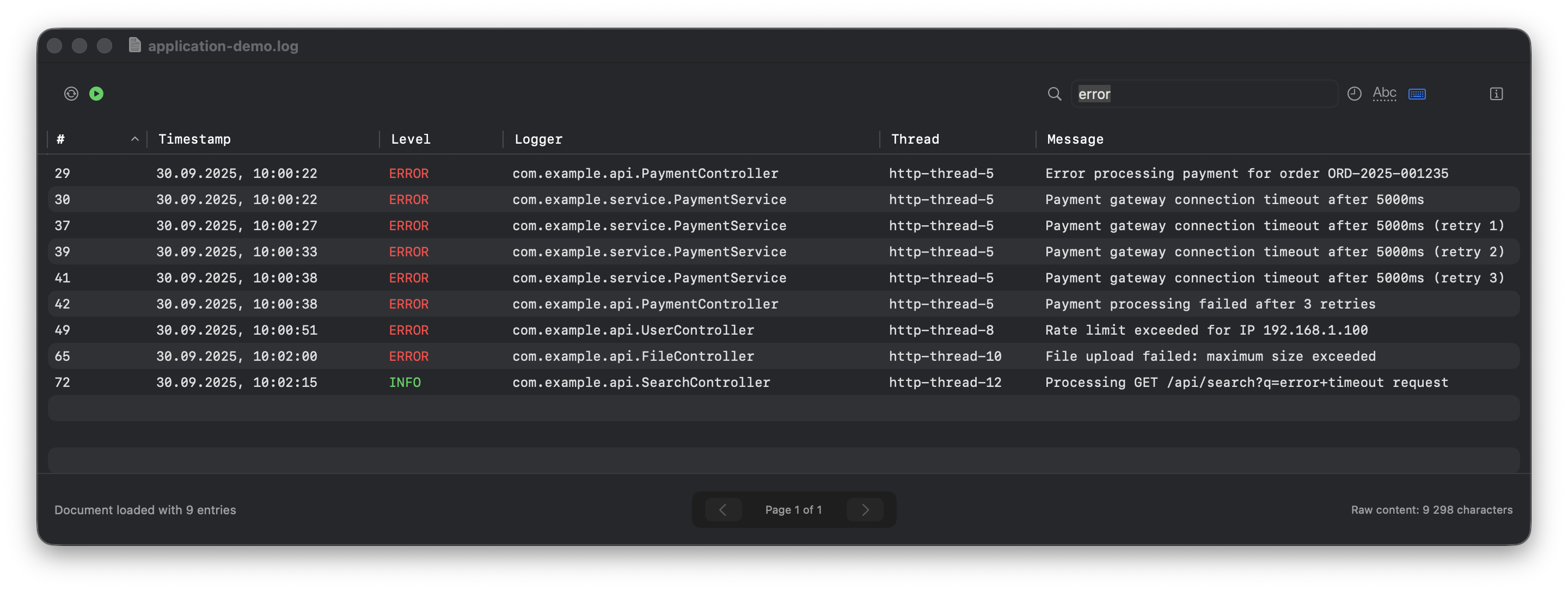
Advanced Search Features
Powerful search with regex support and real-time highlighting
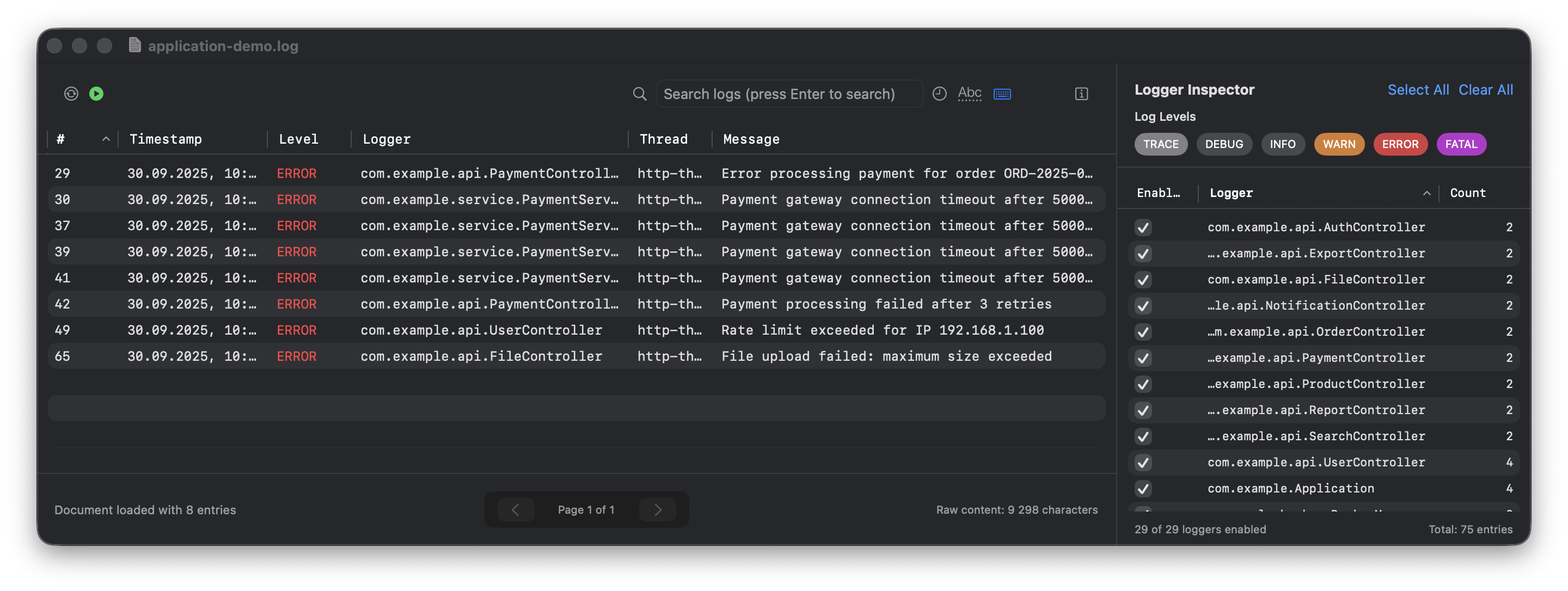
Level Filtering
Filter by log levels and specific loggers for focused analysis
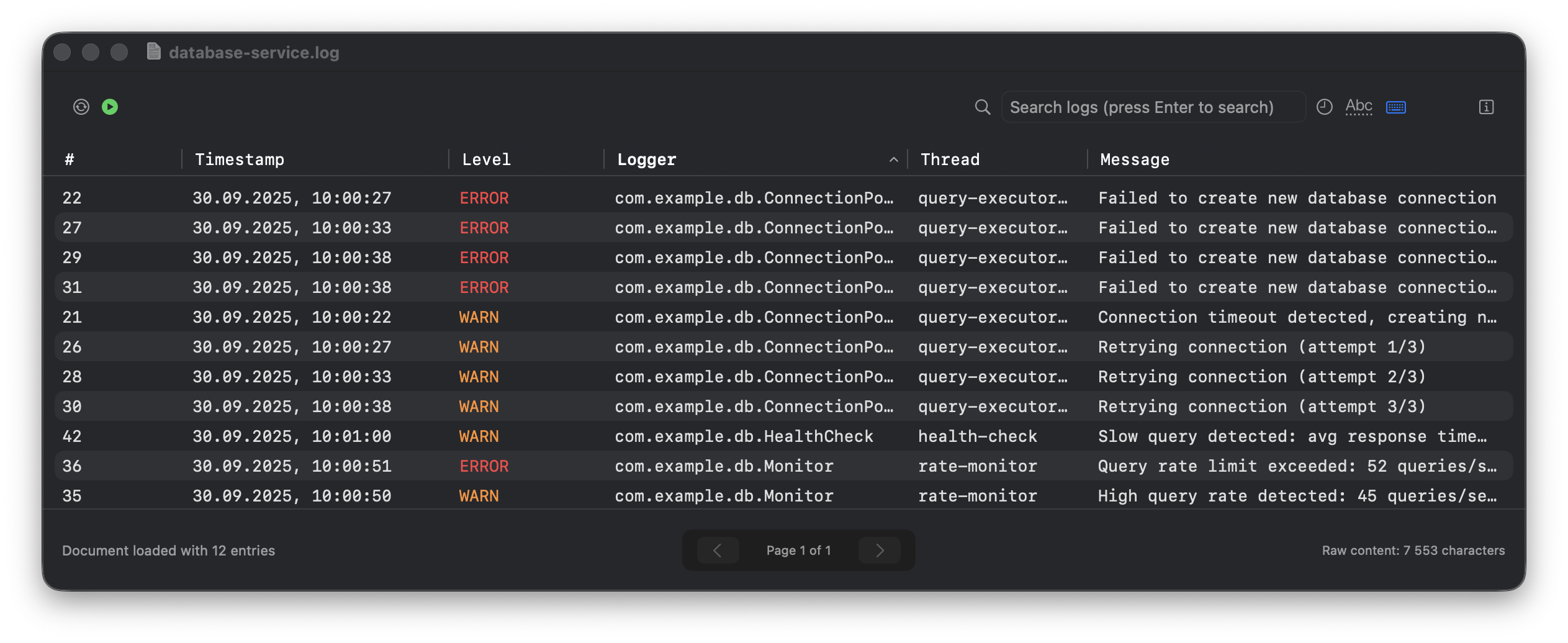
Column Management
Dynamic column widths with auto-sizing and manual adjustment
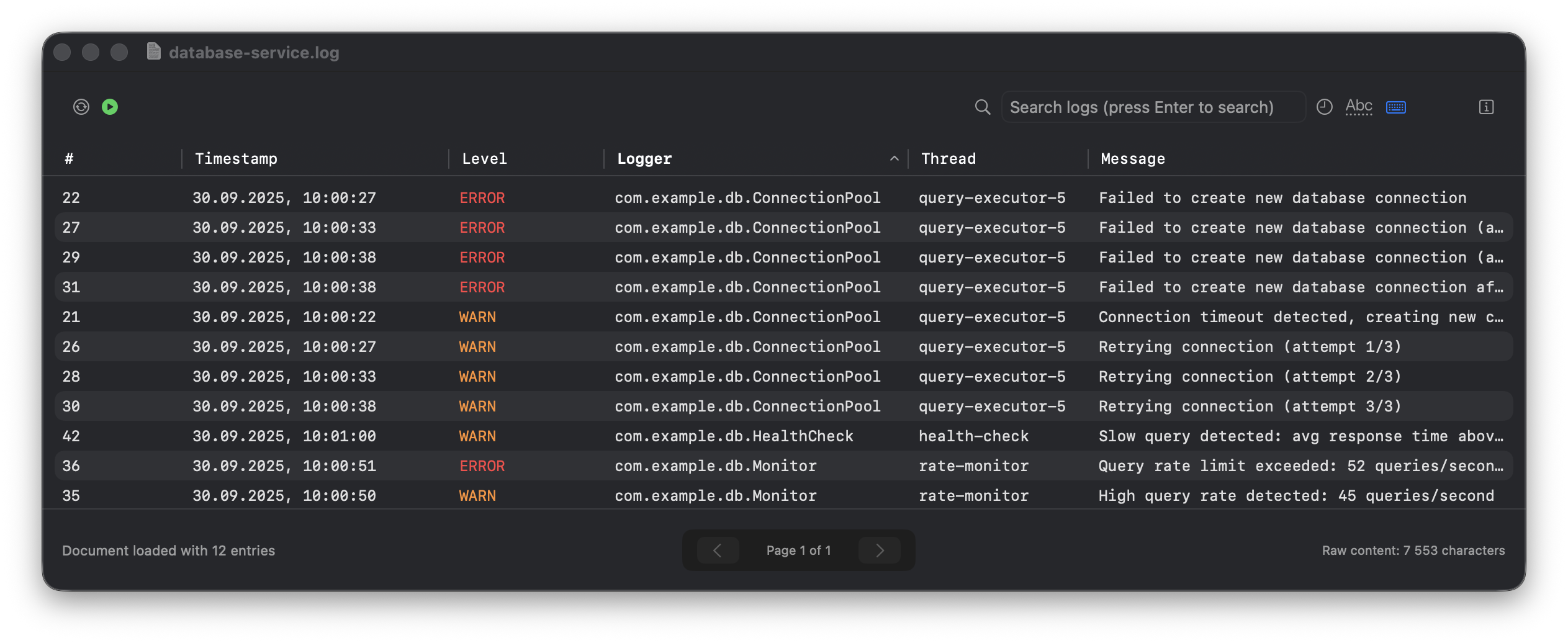
Column Sorting
Sort by any column with persistent sort order across sessions
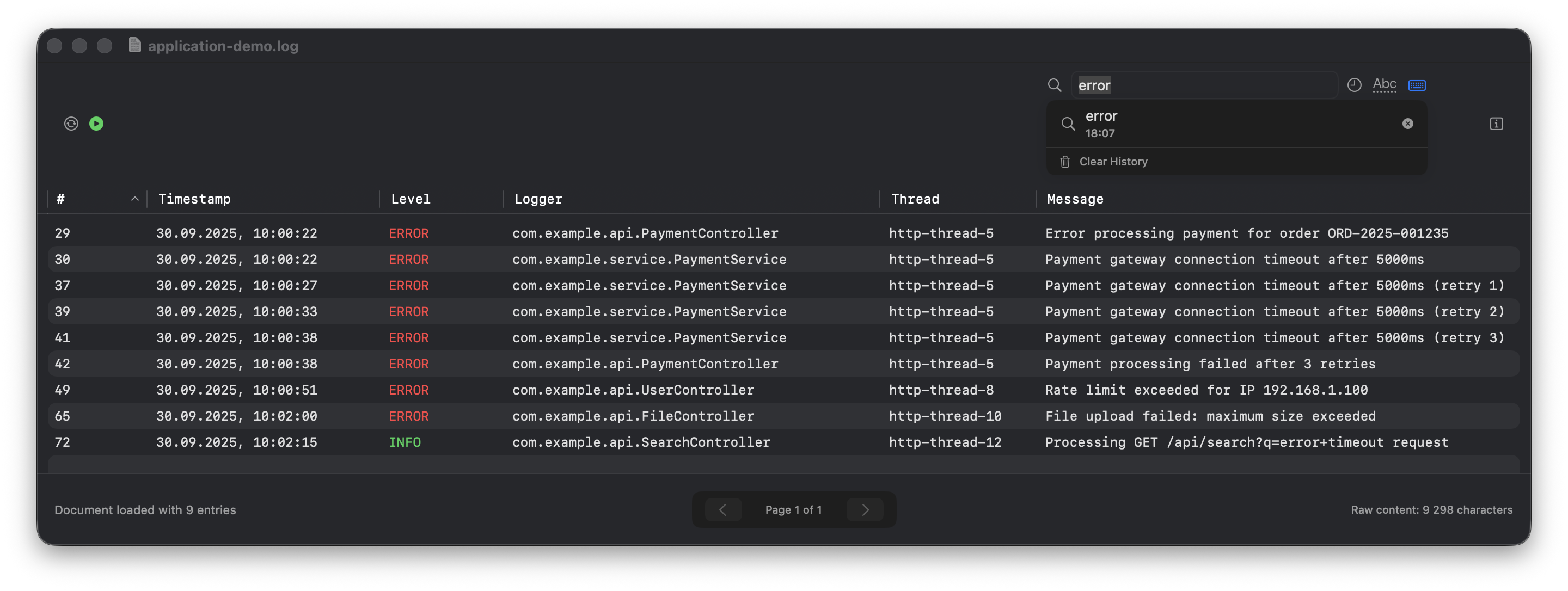
Search History
Smart search suggestions with history persistence
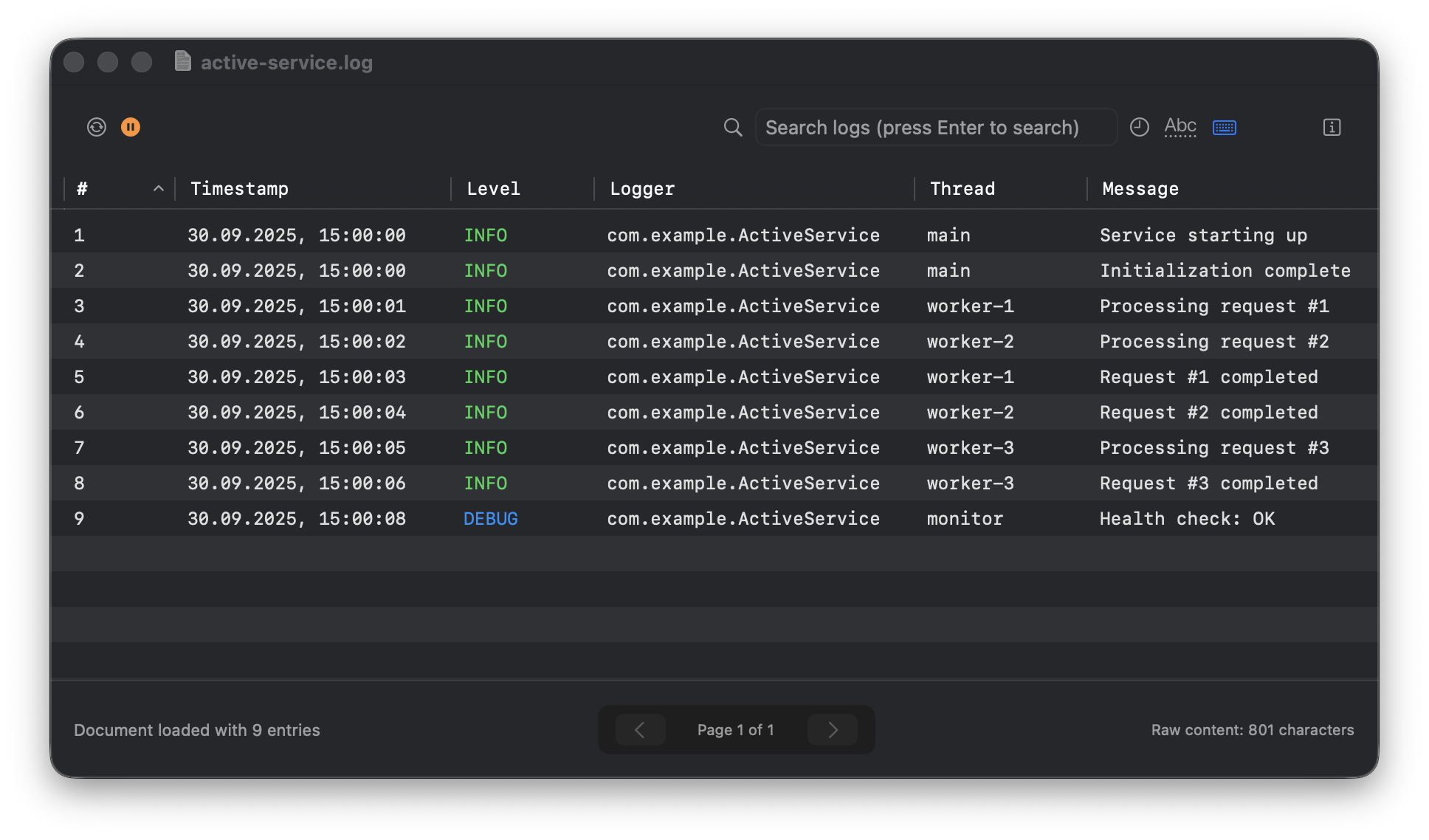
Live Tail Monitoring
Real-time log file monitoring with automatic updates
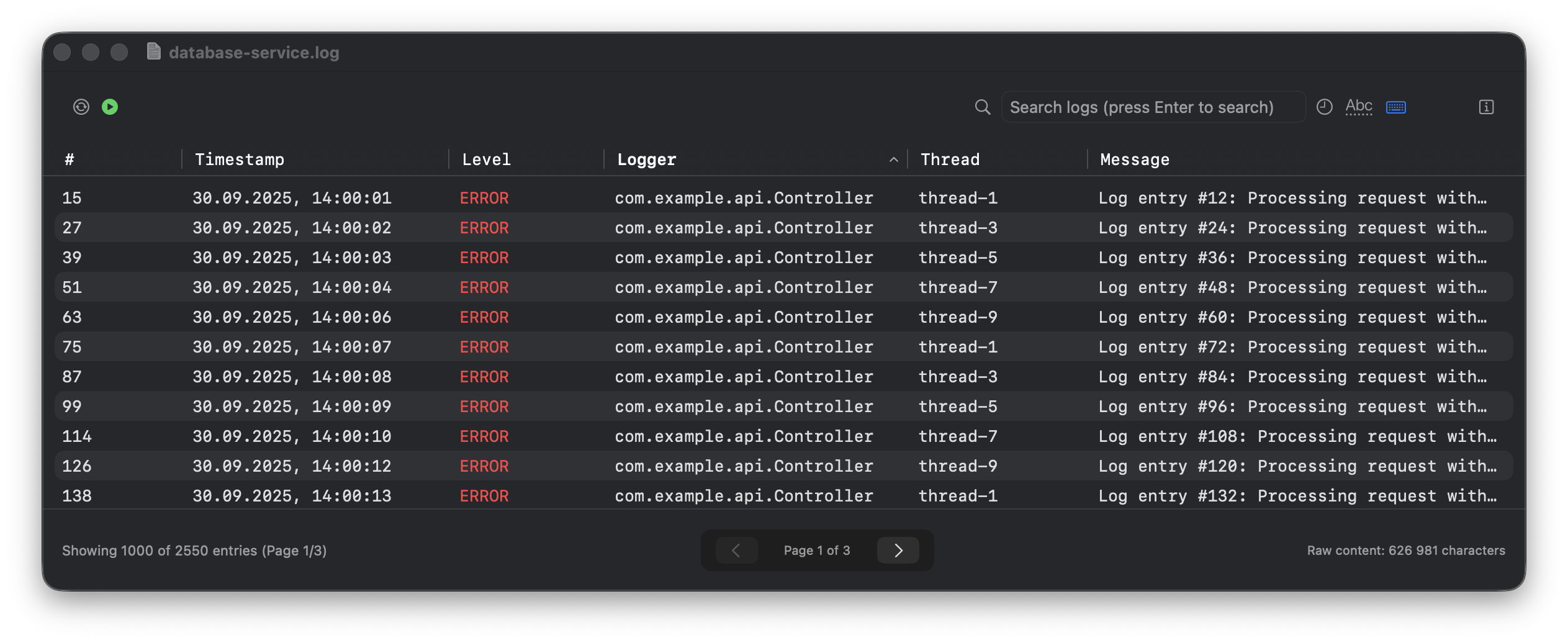
Drag & Drop Support
Intuitive file loading with visual feedback and validation
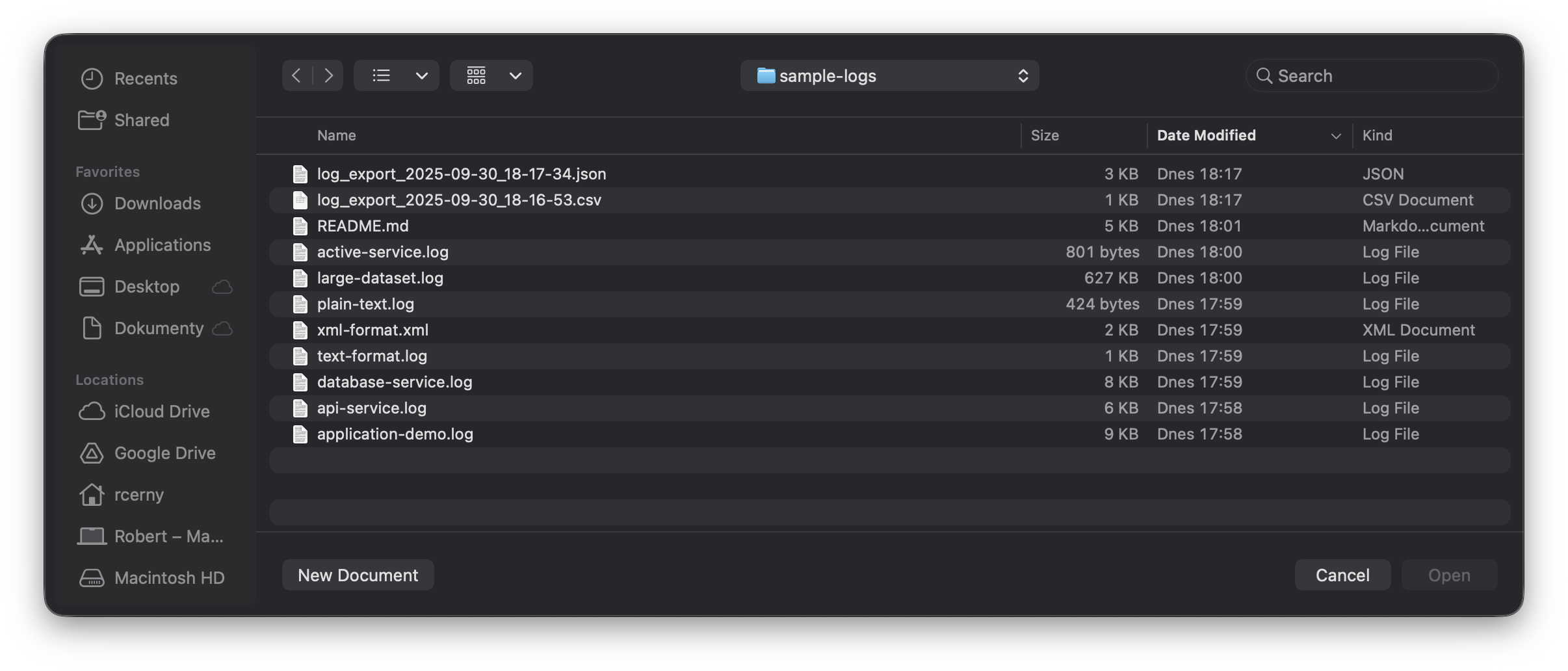
File Management
Professional file menu with comprehensive options
How We Compare
See how Log4j Analyzer stacks up against traditional solutions
| Feature | Log4j Analyzer | Traditional Viewers | Web Solutions | CLI Tools |
|---|---|---|---|---|
| File Size Handling | Unlimited with pagination | Memory limited | Upload limitations | Command dependent |
| Multi-File Correlation | Advanced timestamp sync | Manual correlation | Limited or none | Manual scripting |
| Search Capabilities | Regex + highlighting | Basic text search | Basic to advanced | Command line only |
| Real-Time Monitoring | GCD-based live tail | Polling or none | Network dependent | tail command |
| Export Options | CSV, JSON, TXT | Limited or none | Platform dependent | Raw text output |
| Performance | 60fps guaranteed | Degrades with size | Network dependent | System dependent |
Ready to Transform Your Log Analysis?
Join thousands of developers and system administrators who have revolutionized their debugging workflow with Log4j Analyzer.
Immediate Productivity
Start analyzing logs in minutes, not hours
Team Collaboration
Share results with professional export formats
Free Version Available
Full functionality for smaller projects and learning
Free version available • Pro version for unlimited features • No subscription required
Two Versions, One Great Tool
- • Up to 10,000 entries per file
- • 3 files simultaneously
- • 5 recent searches
- • Export with watermark
- • Perfect for learning
- • Unlimited entries per file
- • Unlimited open files
- • Unlimited search history
- • Professional exports
- • Persistent preferences
- • Advanced shortcuts
"Log4j Analyzer transformed our debugging process. We can now correlate issues across our 15 microservices instantly. What used to take hours now takes minutes."— Development Team Lead, Fortune 500 Company